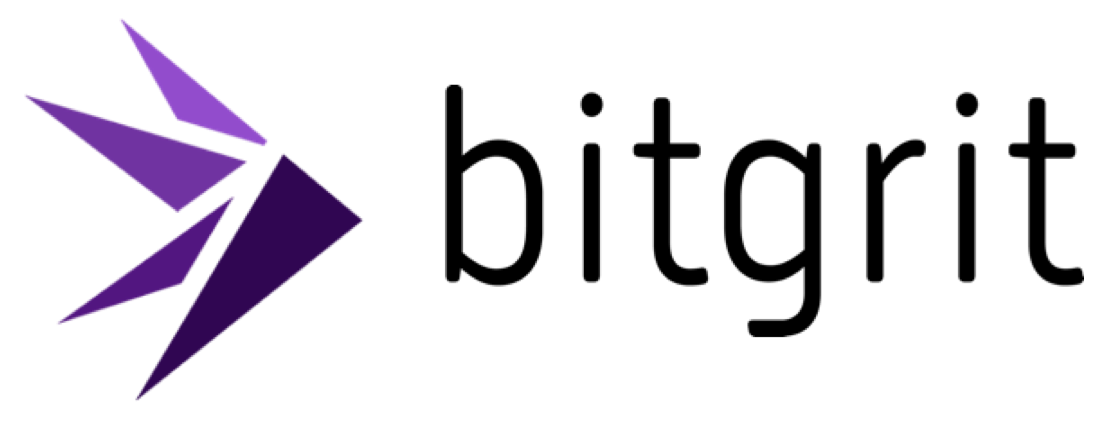DATA VISUALIZATION
Get to know your connections better.

Behind the Missing Feature on LinkedIn
I wrote an article titled Visualize your LinkedIn Network with Python almost a year ago, which went through the code that made some of the visualizations.
There are some new visualizations out and we wanted to share them to illuminate the features that work and the ones that would make LinkedIn better.
What is The Missing Feature?
I love using LinkedIn because it provides a platform to connect with amazing people worldwide.
However, even though LinkedIn is built on connections, it doesn’t provide insights into who my connections are.
I was looking for information about where most of my connections work and what their job title is.
To answer that, I decided to build this app.
What Can the App Do?
This app, built with Streamlit, can tell you the following information.
- Total connections on LinkedIn
- Where most of your connections work at
- Who most of your connections are (what job title they hold)
- Who you last connected with
- Who you first connected with
- Bar chart of top companies and positions
- Time series plot of your connections over time (find out when you had the most connections)
- A graph/network of your connections
- A list of emails of your connections
- The total conversations you’ve had and the total messages you’ve sent out and received.
- A word cloud of your chat messages with your connections
Interested in trying out the app? Click here!
The app aims to tell a story about your connections and how you interact with them. It is the missing feature on LinkedIn.
Keep reading on to see the app for my connections data!
Walkthrough of The App
Once you get your data from LinkedIn and hand it to the app (don’t worry, it’s safe), you’re welcomed with a quick breakdown of your connections, showing the top position, company, and total connections.
In the full summary, you get to find out who is your first ever connection and most recent connection.

You then get the top 10 companies and positions of your connections.

In the sidebar, there is a slider that lets you choose how companies and positions you want to plot.
Timeline of Connections
Then, a time series plot gives you insights into when your connections happened.

I had 69 connections in one day on February 18th, 2020.
A few days before that, I published the article Top 20 free Data Science, ML, and AI MOOCs on the Internet, which got a lot of attention.
That might explain the spike.
Now for the network graph.
Network Plot
Below is a network plot where the size of the nodes represents the total count of people you’re connected with that work at that company.
After my summer internship at Tesla, I connected with a lot of people there. Hovering over the company shows a list of the job titles.


There is also a network for job titles. Hovering over shows you the count as well.


Since the data archive had information about my chats on LinkedIn, I decided to dig into that data.
Chat Analysis
Here you get metrics on the total conversations you’ve had. Apparently, I had chats with 677 people on LinkedIn.
I’ve sent 516 messages and received a total of 547.
You also get a bar chart that shows the people you talked with the most.

Similar to the timeline of connections, here’s a timeline of your conversations.
I had a lot more conversations this year than in the past, probably cause I was busy chatting with (spamming) people for summer internships.

Lastly, I took all the text in my chats, built this word cloud, and fit all the popular words in the LinkedIn logo.

From the cloud of words, I notice my chats mostly consist of topics about data science, article writing, and discussions about internships and work.
That’s the entire app!
I hope you know your connections a little better after using this app!
As a fun experiment, I plotted the network plot of all companies of my connections. Here’s what it looks like.

Future Additions
In the archive, LinkedIn also provides information about comments and reactions to posts, and I plan to analyze that data and make some visuals.
Do you have any cool ideas/thoughts on what more I can do with this data?
Reach out to me on LinkedIn or leave a comment below 👇
Links 🔗 for the app
- GitHub repo (give a ⭐!)
- Streamlit app
Liked this article? Here are three articles you may like:
- Top Machine Learning Frameworks used by Data Scientists
- A/B Testing, explained
- How clean data with Python
Want to discuss the latest developments in Data Science and AI with other data scientists? Join our discord server!
Follow Bitgrit’s socials 📱 to stay updated on workshops and upcoming competitions!